What do I need for telehealth appointments?
Computer or Mobile
A computer with a webcam/microphone (integrated into your computer or plug in) OR a smart phone OR tablet. Please ensure you have a reliable high speed internet connection.Skype or Zoom
Skype or ZOOM will be used to perform the video call. Please follow the instructions below to setup Skype or Zoom for the call.
Skype Download
InstructionTo receive a Skype call, you will need to sign up for a free Microsoft / Skype account if you do not already have one.
To call you, we will need to know your Skype name. This is the username you created when you first joined Skype.

ZOOM Download
InstructionTo receive a ZOOM call, you will need to sign up for a free ZOOM account if you do not already have one.
Before your appointment, you will receive an email with your invitation to join the meeting and you will use this to log in at your scheduled time.